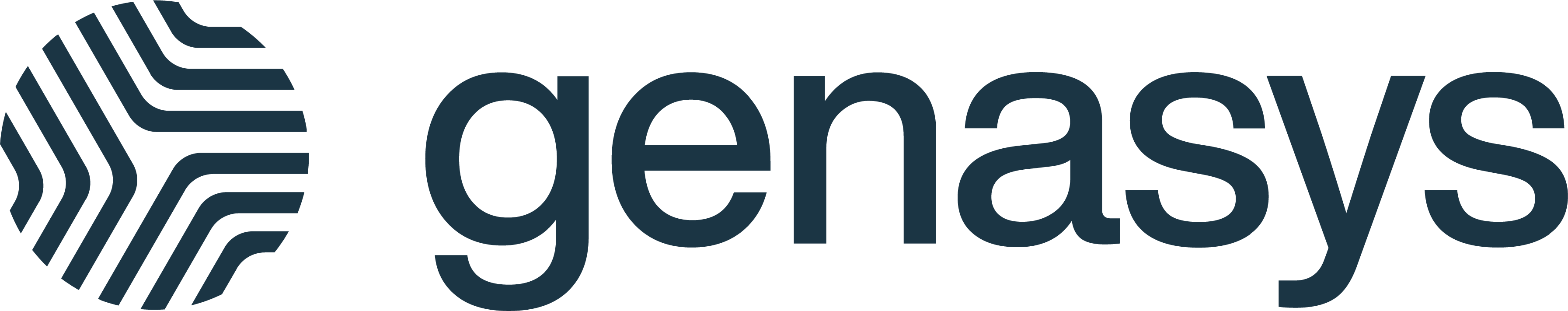
Genasys Emergency Management (GEM) Solution User Manual
Vs 3.7
TABLE OF CONTENTS
4.1 Menu: Sections and Subsections
6.2.1 Organizing and Filtering Alerts
6.2.3 Editing an Alert: Alert Details
6.2.5 Launching a Single Alert
7.1.2 Selecting and Playing Audio
7.4.1 Adding a New Sound Category
8.1.2 Other Tools in the Contacts Page
9.4.2 Adding and Editing Messages with Keywords
9.7 GUI (Graphic User Interface) Log Page
15 Activity
To see a history of GEM's updates and changes visit eu.genasys.com/gem-release-notes/