Activity
Employees can send activity reports with images and location included to GEM.
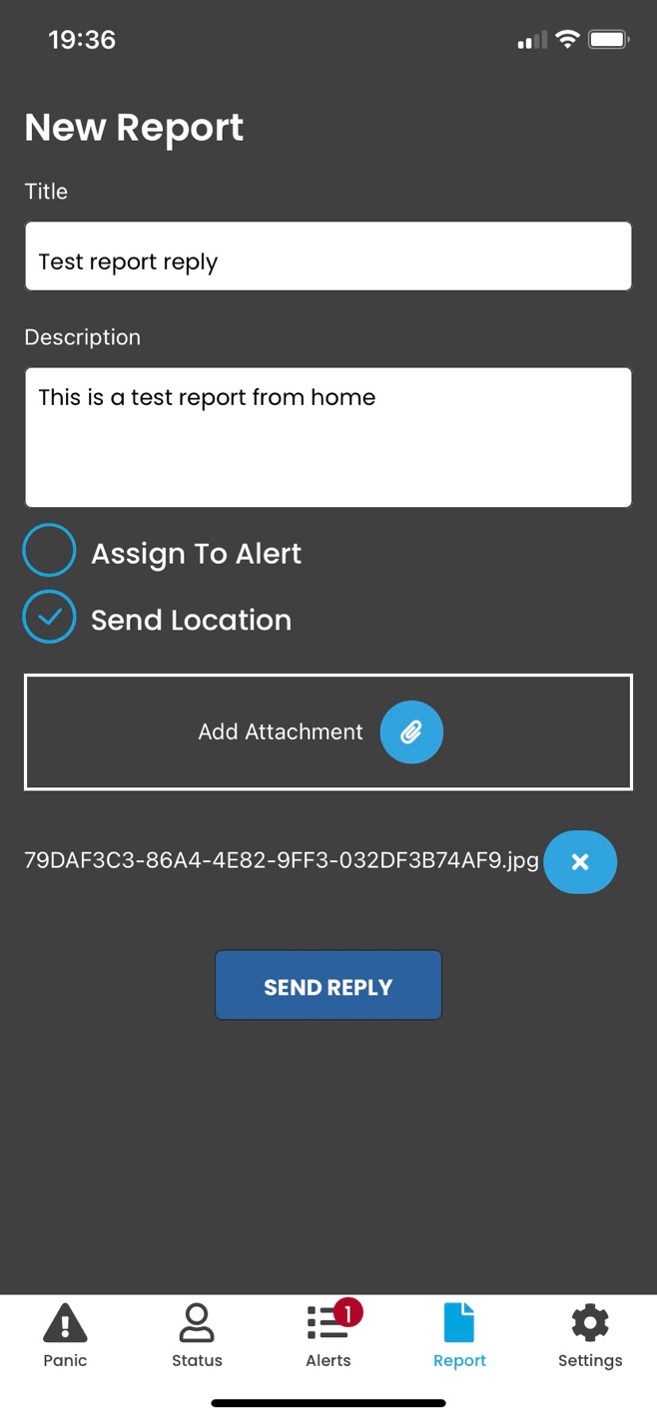
Citizen/Employee Application Activity Report
The Activity panel displays the incoming reports with the most recently received at the top of the list. The usual column filtering and ordering options are available. The details for the selected report are shown below the list in the Report Content panel.
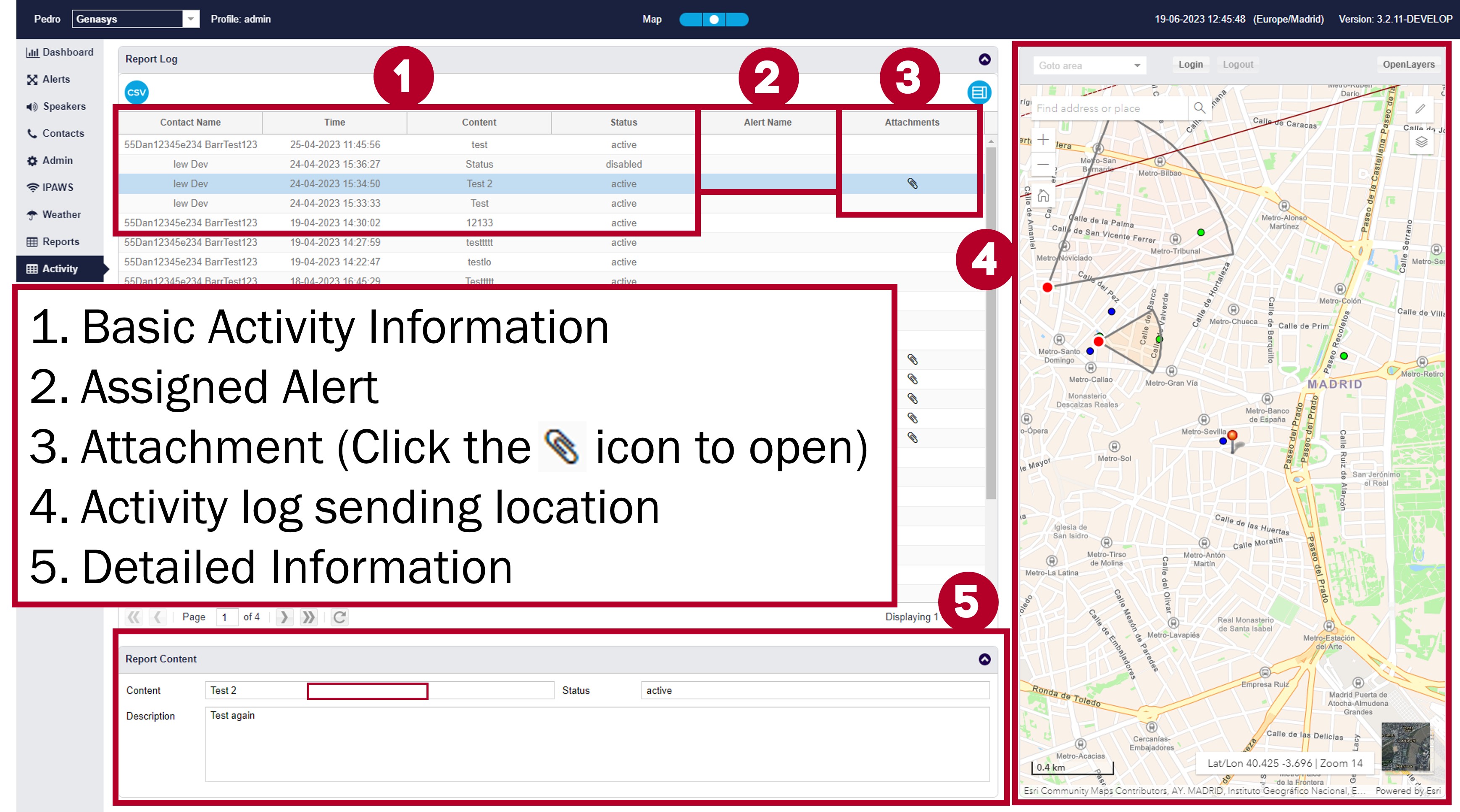
Activity Log Screen
The following attributes are displayed in the list:
- Contact Name: The person sending the report.
- Time: This is the time that the alert was sent to which a reply has been received.
- Content: Displays the title of the report
- Status: Displays the contact status, active/inactive.
- Alert Name: This is the name of the alert to which a reply has been received.
- Attachments: Selecting the attachment icon opens a browser tab and displays the image.
Additional columns not displayed by default:
- Number: Telephone number of the report sender.
- Id: Report Id
- Campaign: Internal alert channel id, used internally for debugging.
The map displays the location from where the report was sent.