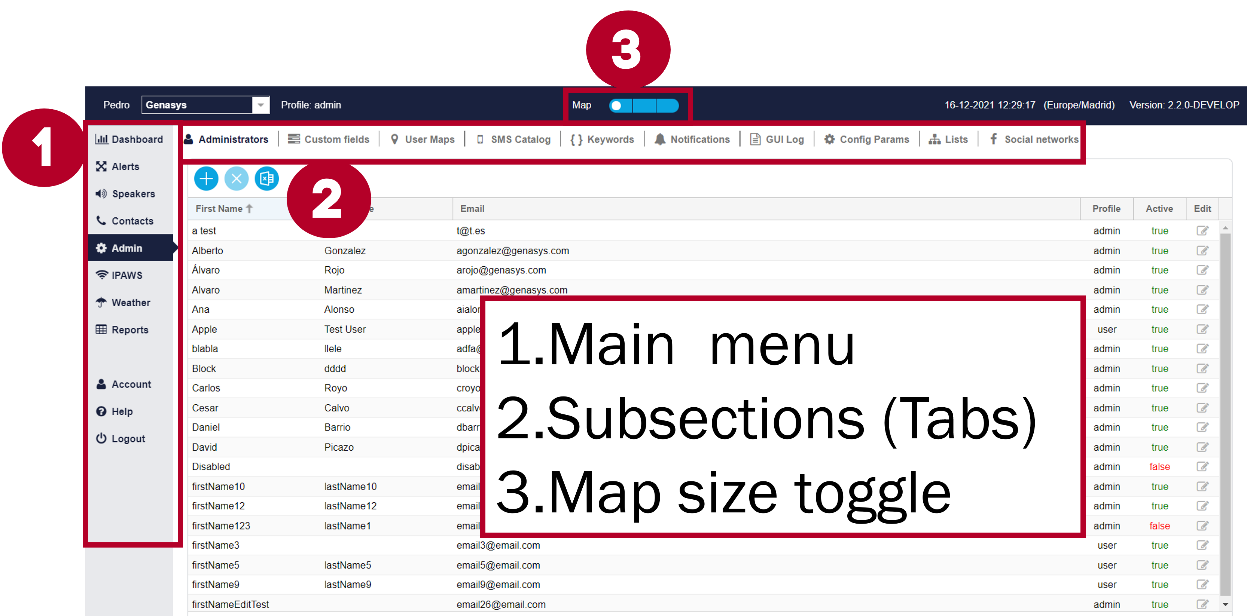Menu
The menu appears as a blue column extending vertically down the left side of the screen. This column displays the main sections of the menu, with subsections shown as tabs listed horizontally along the top of the screen. This can be seen in the figure below.
Menu on the Default Home Screen
Menu: Sections and Subsections
The sections and subsections that make up the menu are detailed below.
Alerts
Quick Launch: Alerts that were already set up previously to give quick access in case of foreseen or recurring alerts.
Alerts: Tab where emergency alerts are created and managed, including channels used, information delivered, target population, etc.
Speakers
Speakers: Manage and control all physically deployed speakers.
Types: View and manage speaker models.
Groups: Manage the groups and areas to which speakers are assigned.
Sounds: Manage sound files which are stored in the system. The sound files can also be used for voice calls.
Contacts
Contacts: Manage notification targets and their contact details.
Groups: Section where groups of contacts can be viewed, added, edited, or deleted.
Admin
Custom Fields: Add information and fields, which can be used to organize contacts.
Administrators: View and sort GEM users. Available only to administrators.
User Maps: Import and customize map layers.
SMS Catalog: Create reply options and keywords to allow users to interact with the application.
Keywords: Lists of potential keywords used in Quick Launches.
Notifications: Status updates for campaign managers and administrators.
GUI Log: Records all actions taken by users in the application.
Config Params: Configurable Parameters for administrators.
Lists: Control Includelists and excludelists.
For more information on includelists and excludelists, see Section Lists Page.
IPAWS
IPAWS Log: View and sort IPAWS notifications.
IPAWS Filter Config: Manage and filter what IPAWS notifications are delivered to what users.
Reports
Campaign: Information on past alerts: user(s) responsible, message(s) sent, channel(s) used, target(s), etc.
Contacts: Shows all contact details: name, email, phone number, Push ID of messages sent.
Outgoing Messages: Shows a report on the status of all outgoing messages.
Incoming SMS: Shows a report on incoming SMS messages with the message type defined as chat in the SMS Catalog
Export Reports: Allows the extraction of the custom reports with the addition of various filters.
Logout